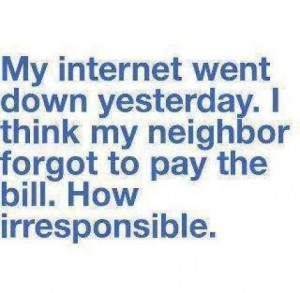1.
Location, location, location. Wireless signals do not carry far. Any large obstruction can cause interference and a lagging internet speed. Routers should be placed on a flat surface and located centrally in your home. Depending on the size of your house it may be necessary to install a repeater.
2.
Make it secure. Having neighbours using your easily accessible Wi-Fi will slow down your network’s performance. Catch them out with better security. Set your encryption to WPA or WPA2 as these require users to provide a security key to connect and make sure your password cannot be easily cracked. For more on safe and memorable passwords see here.
3.
Check your computer. Ensure your computer is working efficiently. Check that your computer is not infected with any spyware – these applications can run unseen in the background causing your computer to idle. Never allow the free space on your C: drive to fall below 10%. Delete files that are no longer necessary.
4.
Avoid the busy periods. If you can, try to benefit from the faster speeds during the day and late at night when there is less traffic on website’s servers. Most people tend to surf evenings and the heavy usage means internet speed is quite low. This is particularly relevant for heavy or frequent downloading.
5.
Replace your router. Heat damage can impair your router over time. If you have an older model it may be sluggish in receiving or maintaining a good connection. A fast wireless router suitable for your internet contract will take advantage of your plan’s speed.